XAMPP and phpList
XAMPP is a very easy to install Apache Distribution for Linux, Solaris, Windows and Mac OS X. The package includes the Apache web server, MySQL, PHP, Perl, a FTP server and phpMyAdmin.
To use this to try out phpList first you need to download the current version of XAMPP. Look for the green download button, click it and then click to save the file.
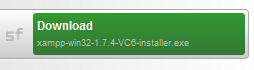
This will be titled something like xampp-win32-1.7.4-VC6-installer.exe (depending on your operating system and current version of XAMPP)
Once downloaded, find where you downloaded it to, and double click the exe file.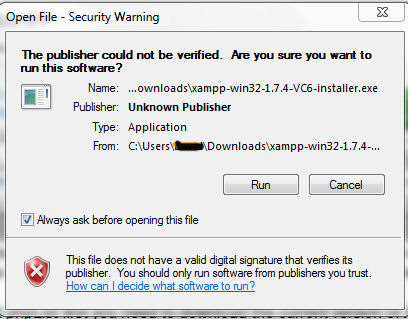
The Open File - Security Warning popup appears, if you are happy, click on Run.
The file runs and you are welcomed to the Setup Wizard, Click Next,
The preferred XAMPP installation location is C:\xampp\
Click Next to accept this (recommended)
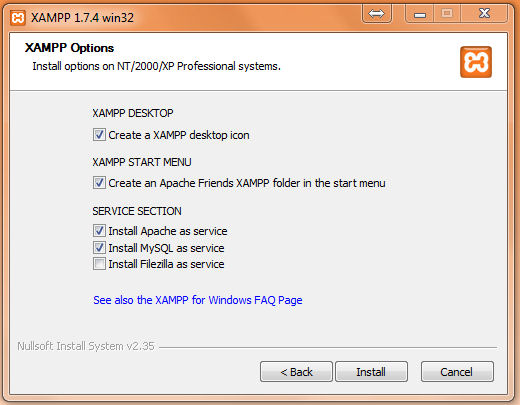
The first two options are selected as default, I usually tick to Install both Apache and MySQL as a service, though be aware Teamviewer and the like can interfere with XAMPP
When happy with your choices, click Install.
This will take a few minutes, be patient. You do get a report on what's happening so you know it's not seized up.
Click Finish to close the wizard.
You may be asked to allow various services through your firewall, check that these are indeed XAMPP requests and allow.
Finally you get the offer to start the control panel, click Yes
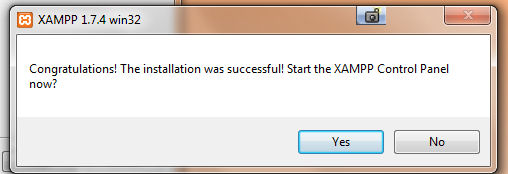
Once you have installed Xampp successfully, start up your preferred internet browser and surf to localhost or http://127.0.0.1
You would download software from the internet such as phplist, Joomla etc, unpack these to folders within the c:\xampp/xampp/htdocs and then by browsing to localhost/phplist (for example) you can run and try out phplist on your own computer.
Personally I prefer AMPPS as this comes with loads of software packages ready to install on your own computer.