Customise phpList unsubscribe
 One question often asked on the phpList forums is how to customise an unsubscribe page. Unfortunately, this is not as simple as making a change on the admin subscribe pages section. By default this is what is shown when someone unsubscribes:
One question often asked on the phpList forums is how to customise an unsubscribe page. Unfortunately, this is not as simple as making a change on the admin subscribe pages section. By default this is what is shown when someone unsubscribes:
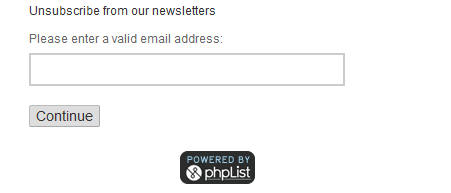
Using The Wharfedale Festival of Performing Arts website's subscribe/unsubscribe page as an example, this is possible:

How is this done?
Find the file:- <phplist directory>/texts/english.inc (MAKE A BACKUP COPY!)
Now, open this in your favourite text editor, and find the line:-
$strUnsubscribeInfo = 'Unsubscribe from our newsletter';
You may add HTML as well as plain text, BUT DO NOT USE apostrophes as this will break your phplist.
So, for the effect above, made the following changes to the above line.
$strUnsubscribeInfo = '<a href="http://www.wharfedalefestival.co.uk" target="_blank"><img title="Wharfedale Festival of Performing Arts Logo" src="https://wharfedalefestival.co.uk/------------------/images/headerimg.jpg" border=0 width="100%"></a><P>
<P>Unsubscribe from our newsletters';
You may also wish to make the same changes to the line starting:- $strUnsubscribeDone
Then resave the file.
If you then view your subscribe page and find that all you see is a blank page then you have made a syntax error in the file. Check for apostrophes, missing semicolons as the positioning of these are vital in php files.
Be aware that updates to phpList will more than likely overwrite the changes you have made so keep a copy of the new version of your file, so you may restore the changes after an update.