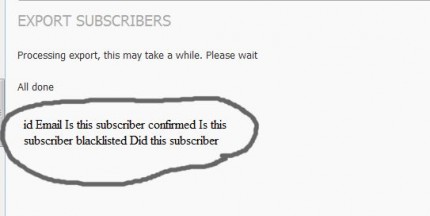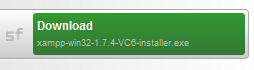phpList cannot export Subscribers?
 In versions 3.0.9 and 3.0.10 of phpList, an issue has arisen where many administrators of phpList mailing list are unable to export a list of scubscribers.
In versions 3.0.9 and 3.0.10 of phpList, an issue has arisen where many administrators of phpList mailing list are unable to export a list of scubscribers.
Thanks to Michiel, lead developer of phpList, this has now being solved.
Do you get a compacted iframe like this?
If so, the fix is quite simple, simply replace line 9 of lists/admin/pageaction.php
@ob_end_clean();
With this:
@ob_end_clean();@ob_start();
In versions 3.0.9 and 3.0.10 of phpList, an...